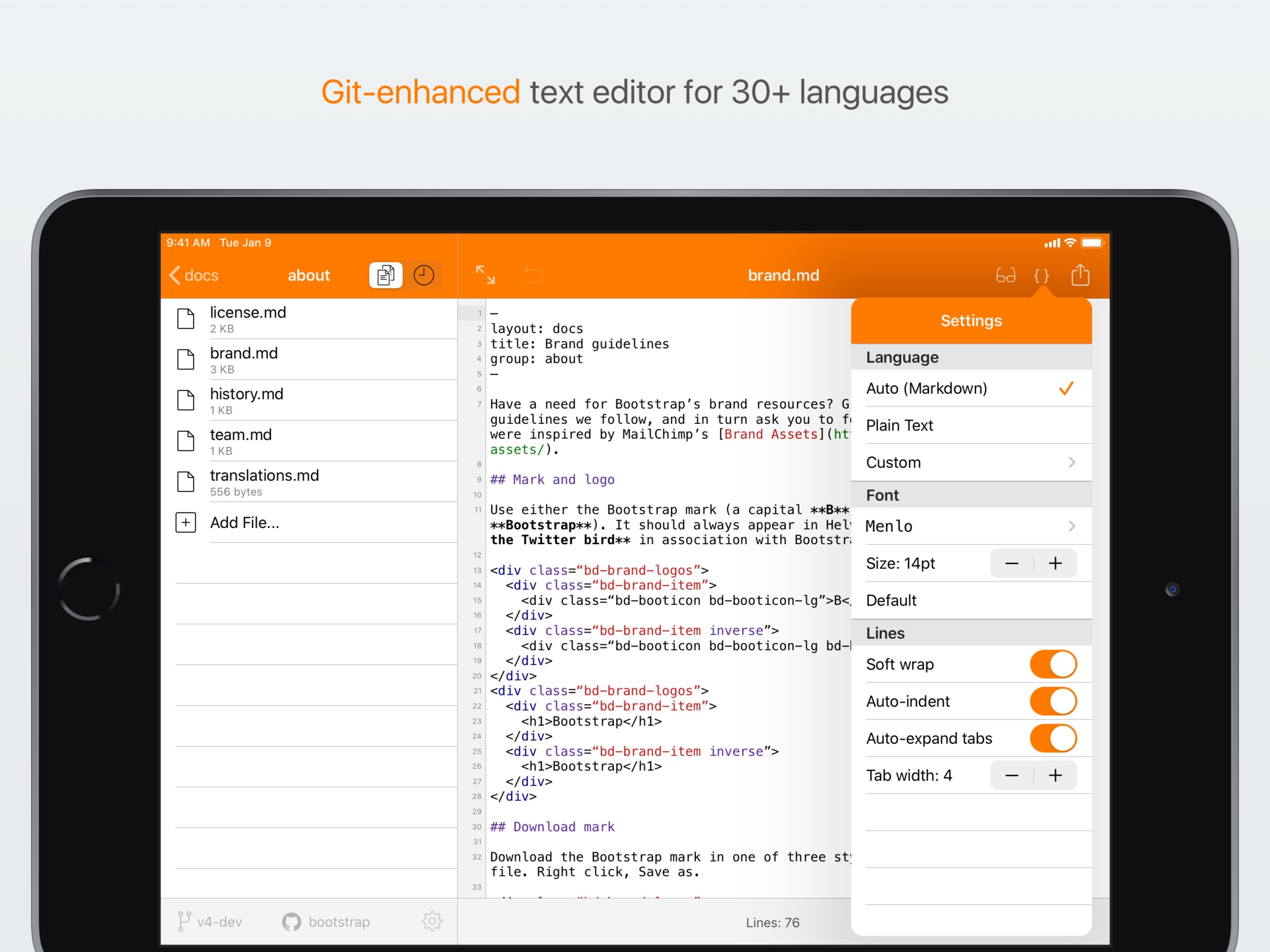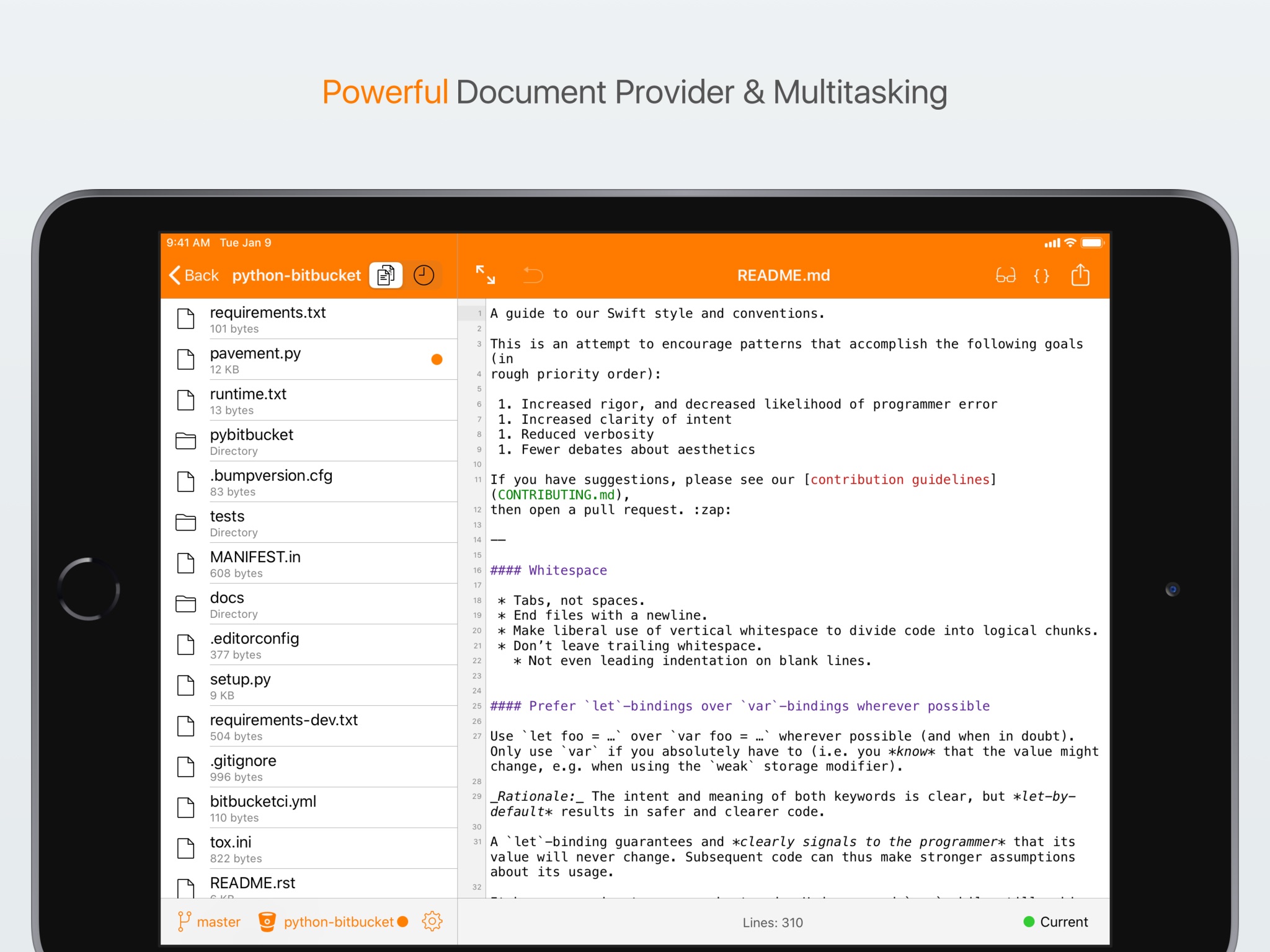Clone - Git client advanced app for iPhone and iPad
Developer: Dan Leehr L.L.C.
First release : 01 Mar 2016
App size: 17.69 Mb
Clone brings the power of Git version control to iOS. With beautiful visualizations, an advanced code editor, intuitive Git workflows, and powerful integrations, Clone takes Git productivity mobile.
Features
- Top-notch visualization
A graph is worth a thousand SHAs. Clone shows commit history beautifully and quickly, so you can see what that merge commit actually merges. See what changed in amy commit with diff views. For individual files a heat map (blame) shows the who, what and when for each part of the file when youre asking why.
- Designed for iPhone and iPad
On all devices, Clone supports the latest iOS technologies. Use Clone as a document provider to edit code directly in your favorite editor, including Swift Playgrounds on iPads. Comparing your changes is only a swipe away with the Today view extension, even when editing in another app. Be more productive with iPad multitasking. You can work side-by-side. Write a blog post in Markdown from one app while previewing live in Clone. Commit and push are just a tap away too. Whatever the size, youre covered.
- A Code Editor tailored for Git
Be fearless with version control. Clones text editor previews HTML and Markdown. Write your blog next blog post from your device. Clones editor performs syntax highlighting in 30+ languages and shows line numbers so you always know right where you are. Customize with 5 elegant code fonts, configurable sizes, soft tabs, and line wrapping. Its built around Git, so commit, blame, and revert are always at your fingertips.
- Your Git workflow, anywhere
Pull, edit, commit, and push from any iOS device. Connect your GitHub or Bitbucket account for instant access to your public and private repos. Use a public key for password-free authentication. View diffs before committing, ignore files, and be a Git master without a command-line.
- Advanced Git support: Branch, Merge, Remotes
Does git push heroku master mean something to you? What about a gh-pages branch? Clone can push your repos and communicate with multiple remotes. When merge conflicts happen, Clone helps there too.
- Powerful integrations: git init to github.com in seconds
After connecting to your Github or Bitbucket account, you can clone your repos without typing a thing. Repos you create on your device can be published to GitHub or bitbucket in seconds.
Fix a bug, start a blog, or think bigger.